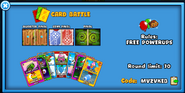Tournaments is a new feature in Bloons TD Battles Mobile and Bloons TD Battles Steam, first introduced as a beta to Version 4.7 on 18th November 2017 and to Version 4.7.1 on 23rd November 2017 respectively. It allows players to create tournaments and participate in a tournament-style gameplay of Bloons TD Battles. It was released as a fully released feature on December 1st 2017. Tournaments were put under maintenance starting from August 4, 2019, and returned on September 21, 2019.
Unique rules[]
Each tournament consists of 2-4 rounds, depending on the number of players in the tournament. Each tournament also features a set number of rounds that players have to play through. The winner of each round proceeds to the next round. The winner of the final round is the winner of the tournament.
Before each round, 30 seconds must pass. After the 30 seconds, the lobby opens, allowing preparation of the tower loadout like normal. No Skip Maps are allowed, but Red Hot Spikes, Bonus Towers, Tower Boost, and Bloon Boosts are provided free of cost.
Every tournament has a specific round limit that ranges between 5-40. When a match reaches its round limit, the player with the most lives wins. However, any life total over 150 (gained by Support Chinook crates) is only counted as 150. In the case of a tie, both players will drop their lives down to 1, and the first to leak that last life loses.
Unlike Quick Battles, no Medallions is earned from winning tournaments.
Participating[]
Players can participate in Tournaments by starting off by pressing the Tournaments button in the main menu, and then pressing either "Join Tournament" or "Create Tournament".
Joining Tournaments[]
There are a wide list of tournaments to choose from after going to the "Join Tournament" menu. There will be a mix of Club-exclusive Assault Mode tournaments, normal Assault Mode tournaments, Defend Mode tournaments, Card Battle tournaments, and Club-exclusive Card Battle tournaments. Obviously, one must have Unlimited Club Access to enter any type of Club Battle tournaments, even if one has got a one-off Club Access ticket.
Click on a tournament to enter. Check the rules in each tournament you go to. If they suit you, stay in the tournament; if not, quit the tournament and join another tournament.
Creating Tournaments[]
When creating a tournament, there are a number of different settings to change for the tournament. The "Number of Players" setting decides how many different rounds the tournament will have. The many players max between up to 4, up to 8, or up to 16 players will generate rounds that start upwards from semi-finals, quarter-finals, and half-quarter-finals ("Round 1" in the game), respectively. The game type can be selected from Assault Mode, Defend Mode, and Card Battles Mode. The tournament type can be public or private, depending on the host's choice. The host's participation is optional; it can be set to Host-Only Mode On so that the host himself/herself doesn't need to participate.
The Round Limit is a little more complicated though. If a certain round limit is reached in a battle, the winner will be decided by the one with the most lives. In the case of a tie, both players' lives go down to 1 and the game continues until either opponent loses their lives.
Club Battles can also be set up for the entire tournament. However, adding Club Battle rules also restricts non-Club members (who have not bought Unlimited Club Access). As with any Assault Mode, up to 3 Club Battle rules may be added (selected from Speed Battles, Bananza, Random Trio, Mega Boosts, and Play With Fire). Defend Mode does not accept club rules. Card Battles also allows up to 3 Club Battle rule per tournament to be selected from (selected from Speed Battles, Bananza, Mega Boosts and Play With Fire), with the exception of Random Cards, which can only be selected by itself without any other Club rule to combine.
Once ready, the host can decide what maps should be used for the half-quarter-finals, quarter-finals, semi-finals, and the final. In fact, there is no random selection of maps, so all maps will be guaranteed in their respective rounds if the host selects specific maps for each round. A "Randomize" button is also available if the host wishes to randomize the guaranteed maps in each round.
In Assault Mode and Defend Mode only, towers can also be restricted from the tournament. There must be at least one tower that is not restricted.
Once the setup of the tournament is done, the host may wait for some players to arrive. They may arrive by code or by public invitation. If the tournament is a private tournament, the tournament waiting time is infinite until the host is ready to start the tournament. If the tournament is a public tournament, then the tournament waiting time is 3 minutes as soon as the tournament is loaded to the Bloons TD Battles Mobile servers. The minimum number of players in a tournament is half of the maximum (for example, 2 players can play in a 4-player tournament).
The host may leave the tournament at any time if Host-Only Mode is on. If the host loses a battle when Host-Only Mode is off, then the tournament still continues, but the host loses opportunity of winning the tournament. The host may still cancel the tournament at any time. However, only one tournament can be held by any user at a time.
Gallery[]
Trivia[]
- If setting up a tournament in which none of the tracks contain water, Buccaneers and Subs are automatically restricted. This is not the case if any one of the tracks has even a small pool of water.